Getting Started
Introduction
Production Environment URL
https://api.allstateleadmarketplace.com/v2/
Testing Environment URL
https://int.allstateleadmarketplace.com/v2/
This document covers Version 2 of the Allstate Lead Marketplace Lead API. We use built-in HTTP features, like
HTTP authentication, HTTP verbs (ie, POST) and standard response codes to simplify integrations into the API.
JSON will be returned in all responses from the API, including errors.
Authentication
Test Your Authentication
curl uses the -u flag to pass basic auth credentials:
curl "https://{domain}/v2/marco"
-u "api_key:"
Response
{
"response": "polo!",
"_meta": {
"vendor_name": "some-vendor",
"api_version": "v2.0.0",
"status_code": 200,
"response_ms": 100
}
}
You authenticate to the Allstate Lead Marketplace API by providing your API key in the request. Authentication to the API occurs via HTTP Basic Auth. Provide your API key as the basic auth username (adding a colon after the API key). You do not need to provide a password.
For example, if your API Key was api-key, your header would look like the following:
Generate an encoded value for the Authorization Header
<?php
echo base64_encode("api-key:"); // YXBpLWtleTo=
Authorization: Basic YXBpLWtleTo=
All API requests must be made over HTTPS in the Production environment - calls made over plain HTTP will fail.
Testing The API
We provide a development environment for you to test your integration with the Allstate Lead Marketplace API.
Please use the https://int.allstateleadmarketplace.com URL when testing.
To test successful responses, the integration server is configured to accept all transactions in the state of
California (CA). So any zipcode in that state for all valid leads should match and sell there.
Errors returned from leads sent to CA should highlight potential issues with your integration and should be verified.
Please reach out to your representative if you need help.
Integrations Support
If you have any questions or need help in integration with the Allstate Lead Marketplace, please email integrations@allstateleadmarketplace.com.
When possible, please include full Request and Response examples in your support requests.
Selling Leads
There is a single method to sell leads into the Allstate Lead Marketplace.
Ping Post Method allows for a bidding model on leads. This method requires two requests to complete the sales transaction, a Ping Request and a subsequent PingPost Request.
This method allows the client to receive a bid amount for leads that can be matched to a buyer before sending the lead's Personally Identifiable Information.
Ping Requests
Ping Request Endpoint
POST /ping
A Ping request allows a client to determine if their lead can be sold and receive a bid amount without requiring that they send the lead's Personally Identifiable Information.
Internally on a Ping Request, the API will search for a buyer before returning a response. However, at this point the lead is not sold - to finalize the sales transaction, the client may accept the bid by making a subsequent PingPost Request containing the lead's Personally Identifiable Information.
Making Requests
Example Request Body
{
"vertical": "auto-insurance",
"external_id": 12345,
"city": "San Diego",
"state": "CA",
"zipcode": "92101",
"country": "USA",
"years_at_address": "2",
"residence_status": "home",
"self_credit_rating": "good",
"best_contact_time": "17:00",
"ip_address": "8.8.8.8",
"user_agent": "Chromium/25.0.1364.160",
"dob": "1983-03-06",
"tcpa": true,
"current_insurance_company": "allstate",
"desired_coverage_type": "BASIC",
"desired_collision_deductible": 500,
"desired_comprehensive_deductible": 500,
"currently_insured": true,
"insured_since": "2000-01-01",
"policy_start": "2013-02-01",
"policy_expiration": "2014-02-01",
"bundle_insurance": true,
"exclusive": true,
"drivers": [
{...}
],
"vehicles": [
{...}
]
}
This endpoint expects a HTTP POST containing a JSON body with all required fields for one of the following lead types:
Receiving A Response
On a successful Request, the API will respond with a JSON object containing a matched status, a bid amount and a Ping Id (ping_id).
For your enjoyment, all API responses are accompanied by a _meta object containing some useful metadata.
Example Successful Response
{
"ping_id": "83f95515cdad5eb91",
"matched": true,
"bid": 10.52,
"dba_name": "Allstate",
"_meta": {
"vendor_name": "some-vendor",
"api_version": "v2.0.0",
"status_code": 200,
"response_ms": 512
}
}
Response Properties
| Property | Description |
|---|---|
ping_id string |
The Ping Id is a unique transaction id that should be used in a subsequent PingPost Request |
matched boolean |
Whether the lead was matched to a buyer |
bid double |
The amount the Allstate Lead Marketplace is willing to buy the lead for |
Errors
Example Error Response
{
"error": "Invalid vertical specified.",
"_meta": {
"vendor_name": "some-vendor",
"api_version": "v2.0.0",
"status_code": 400,
"response_ms": 128
}
}
We hate responding with errors, but sometimes it happens. The most common errors are caused by failing validation on the lead's properties - in which case, it'd behoove you to reference Lead Objects to ensure your integration is correct.
Here is a list of errors you may encounter when sending Ping Requests.
Error Messages
| Error | Code | Meaning |
|---|---|---|
| Authentication Failed | 403 | The Authorization header is missing or your API Key is invalid |
| Authorization failed for this lead type. | 401 | You don't have permission to sell leads of this type |
| Could not decode JSON, syntax error - malformed JSON. | 400 | Could not parse the JSON in your request... missing a comma? |
| Invalid vertical specified. | 400 | The lead type does not match a supported vertical |
| Duplicate ping request. | 422 | 'Nuff with the spam requests, thanks |
| The lead failed validation. Bad properties: {comma separated list} | 400 | Oops, theses fields failed basic validation |
| Internal server error! | 500 | Well, this is embarrassing... |
PingPost Requests
PingPost Request Endpoint
POST /pingpost/{ping_id}
A PingPost request should follow a Ping request. The URI should contain the Ping Id (ping_id) that was returned from the
Ping request. It should also include the lead's Personally Identifiable Information that was omitted from the Ping Request.
Internally, the API will attempt to sell the lead to the previously matched buyer before returning a response.
Making Requests
Example Request Body
{
"first_name": "Leeroy",
"last_name": "Jenkins",
"email": "leeeeroy@jenkins.com",
"home_phone": "555-555-5555",
"address1": "black wing lair road",
"tcpa_one_to_one_consent": true
}
This endpoint expects a HTTP POST containing a JSON body with all required Personally Identifiable Information fields for the lead.
Receiving A Response
On a successful Request, the API will respond with a JSON object containing a lead_sold status, a payout amount and
the original Ping Id (ping_id).
For your enjoyment, all API responses are accompanied by a _meta object containing some useful metadata.
Example Successful Response
{
"ping_id": "83f95515cdad5eb91",
"lead_sold": true,
"payout": 10.52,
"dba_name": "Allstate",
"_meta": {
"vendor_name": "some-vendor",
"api_version": "v2.0.0",
"status_code": 200,
"response_ms": 356
}
}
Response Properties
| Property | Description |
|---|---|
ping_id string |
The Ping Id issued from the original Ping Request |
lead_sold boolean |
Whether the lead successfully sold to a buyer |
payout double |
The amount the Allstate Lead Marketplace bought the lead for |
Errors
Example Error Response
{
"error": "Invalid or expired Ping Id given.",
"_meta": {
"vendor_name": "some-vendor",
"api_version": "v2.0.0",
"status_code": 400,
"response_ms": 128
}
}
Things didn't go according to plan? Did we mention validation is the number one cause of errors? Let's double check those Lead Objects one more time to ensure your integration is correct.
Otherwise, here is a list of errors you may encounter when sending PingPost Requests.
Error Messages
| Error | Code | Meaning |
|---|---|---|
| Authentication Failed | 403 | The Authorization header is missing or your API Key is invalid |
| Could not decode JSON, syntax error - malformed JSON. | 400 | Could not parse the JSON in your request... missing a comma? |
| A Ping Id must be present in the url. | 404 | You need to make sure the ping_id from the Ping Request is added to the end of the url |
| Invalid or expired Ping Id given. | 404 | Ping Ids expire after 10 minutes, otherwise - are you using the right id? |
| The lead failed validation. Bad properties: {comma separated list} | 400 | Oops, theses fields failed basic validation |
| 3rd party validation failed. | 400 | It's not us - its them. |
| Duplicate lead found. | 422 | This lead has already been sold into Allstate Lead Marketplace |
| A transaction is already being processed. | 422 | Slow your roll, turbo - we're working on it. |
| Internal server error! | 500 | Well, this is embarrassing... |
Call Transfers
Allstate Lead Marketplace supports the PingPost model for bidding on Calls Transfers. This method requires two requests to complete the sales transaction, a Call Match Request and a subsequent Call Post Request.
This method allows the client to receive a bid amount and transfer number for calls that can be matched to a buyer before sending the lead's Personally Identifiable Information.
Call Match Requests
Call Match Request Endpoint
POST /calls/match
A Call Match request allows a client to determine if their call can be sold and receive a bid amount for that call without requiring that they send the lead's Personally Identifiable Information.
Internally on a Call Match Request, the API will search for a buyer before returning a response. However, at this point the call is not sold - to receive the transfer number, the client may accept the bid by making a subsequent Call Post Request containing the lead's Personally Identifiable Information.
When a match is found, the response will include the telephone number that the call should be transferred to, as well as providing the expiration date or TTL when the phone number will no longer be locked for the request.
Making Requests
Example Request Body
{
"vertical": "auto-insurance",
"external_id": 12345,
"city": "San Diego",
"state": "CA",
"zipcode": "92101",
"country": "USA",
"years_at_address": "2",
"residence_status": "home",
"self_credit_rating": "good",
"best_contact_time": "17:00",
"ip_address": "8.8.8.8",
"user_agent": "Chromium/25.0.1364.160",
"dob": "1983-03-06",
"tcpa": true,
"current_insurance_company": "allstate",
"desired_coverage_type": "BASIC",
"desired_collision_deductible": 500,
"desired_comprehensive_deductible": 500,
"currently_insured": true,
"insured_since": "2000-01-01",
"policy_start": "2013-02-01",
"policy_expiration": "2014-02-01",
"bundle_insurance": true,
"exclusive": true,
"drivers": [
{...}
],
"vehicles": [
{...}
]
}
This endpoint expects a HTTP POST containing a JSON body with all required fields for one of the following call types:
Receiving A Response
On a successful Match Request, the API will respond with a JSON object containing a matched status, a bid amount, a unique call_id for the request,
the carrier_name and the phone_number and expiration (TTL) for the number to transfer to.
For your enjoyment, all API responses are accompanied by a _meta object containing some useful metadata.
Example Successful Response
{
"call_id": "132dd5570d6dbbc6951552660070",
"matched": true,
"bid": 22.5,
"phone_number": "+15555555",
"expiration": "2015-06-01 15:00:00",
"carrier_name": "Allstate Insurance",
"dba_name": "Allstate",
"_meta": {
"vendor_name": "some-vendor",
"api_version": "v2.1.0",
"status_code": 200,
"response_ms": 826
}
}
Response Properties
| Property | Description |
|---|---|
call_id string |
The Call Id is a unique transaction id that should be used in a subsequent Call Post Request |
carrier_name string |
The carrier the call will be transferred to... in case you forget. |
matched boolean |
Whether the call was matched to a buyer |
bid double |
The amount the Allstate Lead Marketplace is willing to buy the call for |
phone_number string |
The phone number to transfer the call to |
expiration datetime |
The TTL on reserved transfer phone number (in UTC) |
Errors
Example Error Response
{
"error": "Invalid vertical specified.",
"_meta": {
"vendor_name": "some-vendor",
"api_version": "v2.0.0",
"status_code": 400,
"response_ms": 128
}
}
We hate responding with errors, but sometimes it happens. The most common errors are caused by failing validation on the lead's properties - in which case, it'd behoove you to reference Lead Objects to ensure your integration is correct.
Here is a list of errors you may encounter when sending Ping Requests.
Error Messages
| Error | Code | Meaning |
|---|---|---|
| Authentication Failed | 403 | The Authorization header is missing or your API Key is invalid |
| Authorization failed for this call type. | 401 | You don't have permission to sell calls of this type |
| Could not decode JSON, syntax error - malformed JSON. | 400 | Could not parse the JSON in your request... missing a comma? |
| Invalid vertical specified. | 400 | The call type does not match a supported vertical |
| Duplicate ping request. | 422 | 'Nuff with the spam requests, thanks |
| The call failed validation. Bad properties: {comma separated list} | 400 | Oops, theses fields failed basic validation |
| Internal server error! | 500 | Well, this is embarrassing... |
Call Post Requests
Call PingPost Request Endpoint
POST /calls/post/{call_id}
A Call Post request should follow a Call Match request. The URI should contain the Call Id (call_id) that was returned from the
Call Match request.
Making Requests
Example Request Body
{
"first_name": "Leeroy",
"last_name": "Jenkins",
"email": "leeeeroy@jenkins.com",
"home_phone": "555-555-5555",
"address1": "black wing lair road",
"tcpa_one_to_one_consent": true
}
This endpoint expects a HTTP POST containing a JSON body with all required Personally Identifiable Information fields for the call. These fields will still need to pass basic validation (non-empty fields, etc) in order to trigger a successful sale at the end of the call.
Receiving A Response
On a successful Request, the API will respond with a JSON object containing the call_id, a boolean success property
that the lead passed validation and posted successfully, the carrier_name that the call will be transferred to, as well
as the original transfer phone_number and expiration (TTL) of the original Match Request.
For your enjoyment, all API responses are accompanied by a _meta object containing some useful metadata.
Example Successful Response
{
"call_id": "132dd5570d6dbbc6951552660070",
"success": true,
"phone_number": "+15555555555",
"expiration": "2015-06-01 15:00:00",
"carrier_name": "Allstate Insurance",
"dba_name": "Allstate",
"_meta": {
"vendor_name": "some-vendor",
"api_version": "v2.0.0",
"status_code": 200,
"response_ms": 356
}
}
Response Properties
| Property | Description |
|---|---|
call_id string |
The Call Id issued from the original Call Match Request |
carrier_name string |
The carrier the call will be transferred to... in case you forget. |
success boolean |
Whether the lead posted successfully |
phone_number string |
The phone number to transfer the call to |
expiration datetime |
The TTL on reserved transfer phone number for the agent in UTC |
Errors
Example Error Response
{
"error": "Invalid or expired Call Id given.",
"_meta": {
"vendor_name": "some-vendor",
"api_version": "v2.0.0",
"status_code": 400,
"response_ms": 128
}
}
From time to time, errors may result. Please look at the following list of potential errors to help tune your integration. If you need help, feel free to reach out.
Error Messages
| Error | Code | Meaning |
|---|---|---|
| Authentication Failed | 403 | The Authorization header is missing or your API Key is invalid |
| Could not decode JSON, syntax error - malformed JSON. | 400 | Could not parse the JSON in your request... missing a comma? |
| A Call Id must be present in the url. | 404 | You need to make sure the call_id from the Call Post Request is added to the end of the url |
| Invalid or expired Call Id given. | 404 | Call Ids expire after 10 minutes, otherwise - are you using the right id? |
| The call failed validation. Bad properties: {comma separated list} | 400 | Oops, theses fields failed basic validation |
| 3rd party validation failed. | 400 | It's not us - its them. |
| Duplicate call found. | 422 | This call has already been sold into Allstate Lead Marketplace |
| A transaction is already being processed. | 422 | Slow your roll, turbo - we're working on it. |
| Internal server error! | 500 | Well, this is embarrassing... |
Click to Call Match Requests
Click to Call Match Request Endpoint
POST /calls/match
A Click to Call Match request allows a client to determine if their call can be sold and receive a bid amount for that call without requiring that they send the lead's Personally Identifiable Information.
Internally on a Click to Call Match Request, the API will search for a buyer before returning a response. However, at this point the call is not sold - to receive the transfer number, the client may accept the bid by making a subsequent Click to Call Post Request containing the lead's phone number.
When a match is found, the response will include the telephone number that the call should be transferred to, as well as providing the expiration date or TTL when the phone number will no longer be locked for the request.
Making Requests
Example Request Body
{
"vertical": "auto-insurance",
"zipcode": "92101",
"currently_insured": true,
"product_variant": "click-to-call",
"insured_since": "2000-01-01",
"residence_status": "home",
"self_credit_rating": "good",
"drivers": [
{
"id": 1,
"marital_status": "married",
"requires_sr22": false,
"dui": false,
"tickets_and_accidents": false,
"valid_license": true
}
],
"vehicles": [
{
"id": 1,
"drivers": [
1
],
"year": "2005",
"make": "Ford",
"model": "F-150",
"trim": "Lariat",
"vin": "ABC123",
"leased": false,
"primary_use": "commutework",
"commute_days": 5,
"commute_mileage": 10,
"annual_mileage": 12000,
"alarm": false,
"garage_type": "garage"
}
]
}
This endpoint expects a HTTP POST containing a JSON body with all required fields: vertical, zipcode, currently_insured, and product_variant: click-to-call.
Other fields shown in the example to the right are optional.
Receiving A Response
On a successful Match Request, the API will respond with a JSON object containing a matched status, a bid amount, a unique call_id for the request,
the carrier_name and the phone_number and expiration (TTL) for the number to transfer to.
For your enjoyment, all API responses are accompanied by a _meta object containing some useful metadata.
Example Successful Response
{
"call_id": "132dd5570d6dbbc6951552660070",
"matched": true,
"bid": 22.5,
"phone_number": "+15555555",
"expiration": "2015-06-01 15:00:00",
"carrier_name": "Allstate Insurance",
"dba_name": "Allstate",
"_meta": {
"vendor_name": "some-vendor",
"api_version": "v2.1.0",
"status_code": 200,
"response_ms": 826
}
}
Response Properties
| Property | Description |
|---|---|
call_id string |
The Call Id is a unique transaction id that should be used in a subsequent Call Post Request |
carrier_name string |
The carrier the call will be transferred to... in case you forget. |
matched boolean |
Whether the call was matched to a buyer |
bid double |
The amount the Allstate Lead Marketplace is willing to buy the call for |
phone_number string |
The phone number to transfer the call to |
expiration datetime |
The TTL on reserved transfer phone number (in UTC) |
Errors
Example Error Response
{
"error": "Invalid vertical specified.",
"_meta": {
"vendor_name": "some-vendor",
"api_version": "v2.0.0",
"status_code": 400,
"response_ms": 128
}
}
We hate responding with errors, but sometimes it happens. The most common errors are caused by failing validation on the lead's properties - in which case, it'd behoove you to reference Lead Objects to ensure your integration is correct.
Here is a list of errors you may encounter when sending Ping Requests.
Error Messages
| Error | Code | Meaning |
|---|---|---|
| Authentication Failed | 403 | The Authorization header is missing or your API Key is invalid |
| Authorization failed for this call type. | 401 | You don't have permission to sell calls of this type |
| Could not decode JSON, syntax error - malformed JSON. | 400 | Could not parse the JSON in your request... missing a comma? |
| Invalid vertical specified. | 400 | The call type does not match a supported vertical |
| Duplicate ping request. | 422 | 'Nuff with the spam requests, thanks |
| The call failed validation. Bad properties: {comma separated list} | 400 | Oops, theses fields failed basic validation |
| Internal server error! | 500 | Well, this is embarrassing... |
Click to Call Post Requests
Click to Call PingPost Request Endpoint
POST /calls/post/{call_id}
A Click to Call Post request should follow a Click to Call Match request. The URI should contain the Call Id (call_id) that was returned from the
Call Match request.
Making Requests
Example Request Body
{
"home_phone": "555-555-5555"
}
This endpoint expects a HTTP POST containing a JSON body with lead's phone number for the call. This field will still need to pass basic validation (non-empty fields, etc) in order to trigger a successful sale at the end of the call.
Receiving A Response
On a successful Request, the API will respond with a JSON object containing the call_id, a boolean success property
that the lead passed validation and posted successfully, the carrier_name that the call will be transferred to, as well
as the original transfer phone_number and expiration (TTL) of the original Match Request.
For your enjoyment, all API responses are accompanied by a _meta object containing some useful metadata.
Example Successful Response
{
"call_id": "132dd5570d6dbbc6951552660070",
"success": true,
"phone_number": "+15555555555",
"expiration": "2015-06-01 15:00:00",
"carrier_name": "Allstate Insurance",
"dba_name": "Allstate",
"_meta": {
"vendor_name": "some-vendor",
"api_version": "v2.0.0",
"status_code": 200,
"response_ms": 356
}
}
Response Properties
| Property | Description |
|---|---|
call_id string |
The Call Id issued from the original Call Match Request |
carrier_name string |
The carrier the call will be transferred to... in case you forget. |
success boolean |
Whether the lead posted successfully |
phone_number string |
The phone number to transfer the call to |
expiration datetime |
The TTL on reserved transfer phone number for the agent in UTC |
Errors
Example Error Response
{
"error": "Invalid or expired Call Id given.",
"_meta": {
"vendor_name": "some-vendor",
"api_version": "v2.0.0",
"status_code": 400,
"response_ms": 128
}
}
From time to time, errors may result. Please look at the following list of potential errors to help tune your integration. If you need help, feel free to reach out.
Error Messages
| Error | Code | Meaning |
|---|---|---|
| Authentication Failed | 403 | The Authorization header is missing or your API Key is invalid |
| Could not decode JSON, syntax error - malformed JSON. | 400 | Could not parse the JSON in your request... missing a comma? |
| A Call Id must be present in the url. | 404 | You need to make sure the call_id from the Call Post Request is added to the end of the url |
| Invalid or expired Call Id given. | 404 | Call Ids expire after 10 minutes, otherwise - are you using the right id? |
| The call failed validation. Bad properties: {comma separated list} | 400 | Oops, theses fields failed basic validation |
| 3rd party validation failed. | 400 | It's not us - its them. |
| Duplicate call found. | 422 | This call has already been sold into Allstate Lead Marketplace |
| A transaction is already being processed. | 422 | Slow your roll, turbo - we're working on it. |
| Internal server error! | 500 | Well, this is embarrassing... |
Short Form Match Requests
Short Form Transfer Match Request Endpoint
POST /calls/match
A Short Form Transfer Match request allows client to send a warm transfer without requiring the leads full data post.
Internally on a Short Form Transfer Match Request, the API will search for a buyer before returning a response. However, at this point the call is not sold - to receive the transfer number, the client may accept the bid by making a subsequent Call Post Request containing the lead’s Personally Identifiable Information.
When a match is found, the response will include the telephone number that the call should be transferred to, as well as providing the expiration date or TTL when the phone number will no longer be locked for the request.
Making Requests
Example Request Body
{
"vertical": "auto-insurance",
"zipcode": "92101",
"product_variant": "short-form-call",
"external_id": "12345",
"residence_status": "home",
"currently_insured": true,
"current_insurance_company": "allstate",
"insured_since": "2021-01-01",
"number_of_vehicles": 2
}
This endpoint expects a HTTP POST containing a JSON body with all required fields: vertical, zipcode, currently_insured, external_id, residence_status, current_insurance_company (if insured), insured_since (if insured), vehicles, drivers, and product_variant: short-form-call.
Receiving A Response
On a successful Match Request, the API will respond with a JSON object containing a matched status, a bid amount, a unique call_id for the request,
the carrier_name and the phone_number and expiration (TTL) for the number to transfer to.
For your enjoyment, all API responses are accompanied by a _meta object containing some useful metadata.
Example Successful Response
{
"call_id": "132dd5570d6dbbc6951552660070",
"matched": true,
"bid": 22.5,
"phone_number": "+15555555",
"expiration": "2015-06-01 15:00:00",
"carrier_name": "Allstate Insurance",
"dba_name": "Allstate",
"_meta": {
"vendor_name": "some-vendor",
"api_version": "v2.1.0",
"status_code": 200,
"response_ms": 826
}
}
Response Properties
| Property | Description |
|---|---|
call_id string |
The Call Id is a unique transaction id that should be used in a subsequent Call Post Request |
carrier_name string |
The carrier the call will be transferred to... in case you forget. |
matched boolean |
Whether the call was matched to a buyer |
bid double |
The amount the Allstate Lead Marketplace is willing to buy the call for |
phone_number string |
The phone number to transfer the call to |
expiration datetime |
The TTL on reserved transfer phone number (in UTC) |
Errors
Example Error Response
{
"error": "Invalid vertical specified.",
"_meta": {
"vendor_name": "some-vendor",
"api_version": "v2.0.0",
"status_code": 400,
"response_ms": 128
}
}
We hate responding with errors, but sometimes it happens. The most common errors are caused by failing validation on the lead's properties - in which case, it'd behoove you to reference Lead Objects to ensure your integration is correct.
Here is a list of errors you may encounter when sending Ping Requests.
Error Messages
| Error | Code | Meaning |
|---|---|---|
| Authentication Failed | 403 | The Authorization header is missing or your API Key is invalid |
| Authorization failed for this call type. | 401 | You don't have permission to sell calls of this type |
| Could not decode JSON, syntax error - malformed JSON. | 400 | Could not parse the JSON in your request... missing a comma? |
| Invalid vertical specified. | 400 | The call type does not match a supported vertical |
| Duplicate ping request. | 422 | 'Nuff with the spam requests, thanks |
| The call failed validation. Bad properties: {comma separated list} | 400 | Oops, theses fields failed basic validation |
| Internal server error! | 500 | Well, this is embarrassing... |
Short Form Post Requests
Short Form Transfer PingPost Request Endpoint
POST /calls/post/{call_id}
A Short Form Transfer Post request should follow a Short Form Transfer Match request. The URI should contain the Call Id (call_id) that was returned from the
Call Match request.
Making Requests
Example Request Body
{
"first_name": "Leeroy",
"last_name": "Jenkins",
"email": "leeeeroy@jenkins.com",
"home_phone": "555-555-5555",
"address1": "black wing lair road",
}
This endpoint expects a HTTP POST containing a JSON body with the lead's first_name, last_name, email and home_number
for the call. This field will still need to pass basic validation (non-empty fields, etc) in order to trigger
a successful sale at the end of the call.
Receiving A Response
On a successful Request, the API will respond with a JSON object containing the call_id, a boolean success property
that the lead passed validation and posted successfully, the carrier_name that the call will be transferred to, as well
as the original transfer phone_number and expiration (TTL) of the original Match Request.
For your enjoyment, all API responses are accompanied by a _meta object containing some useful metadata.
Example Successful Response
{
"call_id": "132dd5570d6dbbc6951552660070",
"success": true,
"phone_number": "+15555555555",
"expiration": "2015-06-01 15:00:00",
"carrier_name": "Allstate Insurance",
"dba_name": "Allstate",
"_meta": {
"vendor_name": "some-vendor",
"api_version": "v2.0.0",
"status_code": 200,
"response_ms": 356
}
}
Response Properties
| Property | Description |
|---|---|
call_id string |
The Call Id issued from the original Call Match Request |
carrier_name string |
The carrier the call will be transferred to... in case you forget. |
success boolean |
Whether the lead posted successfully |
phone_number string |
The phone number to transfer the call to |
expiration datetime |
The TTL on reserved transfer phone number for the agent in UTC |
Errors
Example Error Response
{
"error": "Invalid or expired Call Id given.",
"_meta": {
"vendor_name": "some-vendor",
"api_version": "v2.0.0",
"status_code": 400,
"response_ms": 128
}
}
From time to time, errors may result. Please look at the following list of potential errors to help tune your integration. If you need help, feel free to reach out.
Error Messages
| Error | Code | Meaning |
|---|---|---|
| Authentication Failed | 403 | The Authorization header is missing or your API Key is invalid |
| Could not decode JSON, syntax error - malformed JSON. | 400 | Could not parse the JSON in your request... missing a comma? |
| A Call Id must be present in the url. | 404 | You need to make sure the call_id from the Call Post Request is added to the end of the url |
| Invalid or expired Call Id given. | 404 | Call Ids expire after 10 minutes, otherwise - are you using the right id? |
| The call failed validation. Bad properties: {comma separated list} | 400 | Oops, theses fields failed basic validation |
| 3rd party validation failed. | 400 | It's not us - its them. |
| Duplicate call found. | 422 | This call has already been sold into Allstate Lead Marketplace |
| A transaction is already being processed. | 422 | Slow your roll, turbo - we're working on it. |
| Internal server error! | 500 | Well, this is embarrassing... |
Call Status Webhook
Example POST Request
{
"id": 123,
"call_id": "83f95515cdad5eb91",
"call_duration": 55,
"lead_sold": true,
"payout": "25"
}
Example GET Request
?id=123&call_id=83f&call_duration=55&lead_sold=1&payout=25
Call status notifications are delivered through a customizable webhook. This is to provide the vendor with immediate feedback on the status of the call in real time, when the call terminates.
The Allstate Lead Marketplace will automatically send a notification to your URL via GET or POST containing the client's original
id (taken from the external_id which was passed to ALM during sales transactions), the call_id identifier,
the total call_duration in seconds, a lead_sold status on whether or not the call was successful and the payout
confirmation for the vendor.
In order to properly configure the webhook, Allstate Lead Marketplace will need to be supplied with the following:
- An endpoint to notify - ideally using HTTPS
- The HTTP Method to use (we support GET or POST - though suggest using POST)
- Optional credentials to secure your endpoint (which would be passed in the Authorization header)
Request Properties
| Property | Description |
|---|---|
id string |
The vendor's original identifier for the lead, taken from the external_id field passed in on Ping request |
call_id string |
The Allstate Lead Marketplace call and lead identifier |
call_duration string |
The total duration of the call in seconds, including rings |
lead_sold boolean |
Whether the call was successful |
payout string |
The amount to be paid to the vendor |
Returning Leads
All returns can be managed directly by logging into the Allstate Lead Marketplace and visiting the Returns section.
However, as a convenience a client may subscribe to return notifications through a configurable webhook. Clients
who opt in to use this system will receive a notification when a User on the Allstate Lead Marketplace has requested
a return for a lead sold by that client.
Returns Webhook
Example POST Request (via JSON Request Body)
{
"lead": "83f95515cdad5eb91",
"reason": "Disconnected",
"id": 123,
"first_name": "kevin",
"last_name": "bacon",
"email": "kbacon@aol.com",
"phone": "5555555555"
}
Example GET Request
?lead=83f95515cdad5eb91&reason=Disconnected&id=123
Return notifications are delivered through a customizable webhook. If configured, the Allstate Lead Marketplace will
send a notification to your URL via either GET or POST containing ALM's lead identifier, the return reason, and the
client's original id (taken from the external_id which was passed to ALM during sales transactions).
When the notification is delivered via POST, the data will be delivered via a JSON Request body as per the example to the right.
It's up to the client to approve or deny the return by sending a Return Decision Request back to the API.
Request Properties
| Property | Description |
|---|---|
lead string |
The Allstate Lead Marketplace lead identifier |
reason string |
The reason specified for the return Wrong Number, Disconnected, Fax Machine, Consumer Did Not Request, Consumer is already insured with my company, Duplicate Lead: Received this lead from Allstate Lead Marketplace within last 30 days, Lead does not meet my filters |
id string |
The vendor's original identifier for the lead, taken from the external_id |
first_name string |
The lead's first name |
last_name string |
The lead's last name |
email string |
The lead's email address |
phone string |
The lead's primary phone number |
Return Decision Requests
Return Decision Request Endpoint
POST /return
A Return Decision Request is used for approving or denying returns that have been delivered through the Returns Webhook.
When a return is requested, a reason for the return is set by the User. When denying a return, the denial reason should typically be an inverse of the return reason - after the lead has been verified.
For example, if a User returns a lead because of a wrong_number, the Client should verify the number and deny the
return with correct_number. If the phone number proves to be a bad number, the return should be approved.
Making Requests
Example Request Body
{
"lead": "83f95515cdad5eb91",
"return_approved": false,
"return_deny_reason": "correct_number"
}
This endpoint expects a HTTP POST containing a JSON body with all required fields for the Return Decision Object.
You have the ability to accept or deny the return by setting the boolean return_approved value in the request. If you choose to
deny a return, your request must be accompanied with one of the allowed reasons. See the Return Decision Object
for a list of approved reasons.
Receiving A Response
On a successful Request, the API will respond with a JSON object containing a success message.
For your enjoyment, all API responses are accompanied by a _meta object containing some useful metadata.
Example Successful Response
{
"success": true,
"_meta": {
"vendor_name": "some-vendor",
"api_version": "v2.0.0",
"status_code": 200,
"response_ms": 322
}
}
Response Properties
| Property | Description |
|---|---|
success boolean |
A success status |
Errors
Example Error Response
{
"error": "Duplicate lead found.",
"_meta": {
"vendor_name": "some-vendor",
"api_version": "v2.0.0",
"status_code": 400,
"response_ms": 128
}
}
It's possible that you may get an error response when attempting to approve or deny a return that has already had a
decision. This can happen when the lead was either approved or denied through the Allstate Lead Management platform in the
Returns section or if the lead was automatically accepted after 3 days of being in a Pending state.
Here are some errors you may encounter while trying to approve or deny a return:
Error Messages
| Error | Code | Meaning |
|---|---|---|
| Authentication Failed | 403 | The Authorization header is missing or your API Key is invalid |
| Could not decode JSON, syntax error - malformed JSON. | 400 | Could not parse the JSON in your request... missing a comma? |
| Invalid request. | 400 | There was validation errors with your request |
| You have specified an invalid lead id. | 400 | This lead has already been sold into Allstate Lead Marketplace |
| Lead is not pending return. Current status: {status} | 400 | The lead you specified was not requested for a return - or was already approved or denied |
| Internal server error! | 500 | Well, this is embarrassing... |
Reference Objects
Personally Identifiable Information
Example
{
"first_name": "Leeroy",
"last_name": "Jenkins",
"email": "leeeeroy@jenkins.com",
"home_phone": "555-555-5555",
"work_phone": "555-555-5555",
"address1": "black wing lair road"
}
Personally Identifiable Information is required to complete all lead sales. In a Ping Request, these fields can be omitted, however, to finalize the sales transactions a follow up PingPost Request should be made which contain these properties.
In a Post Request, which is a single request transaction, all of these fields must be included - as well as the vertical specific lead properties outlined below.
Attributes
| Attribute | Description |
|---|---|
first_name string required |
The given name of the lead |
last_name string required |
The family name of the lead |
email string required |
The email address of the lead |
home_phone string required |
The primary contact phone number for the lead |
work_phone string |
An optional second phone number, either a work phone or cell phone. |
address1 string required |
The street address of the lead ex, "123 Sullivan lane #24" |
address2 string |
A secondary address ex, "suite 1300" |
Auto Insurance Lead Object
Example Auto Insurance Lead Object
{
"vertical": "auto-insurance",
"external_id": 12345,
"city": "San Diego",
"state": "CA",
"zipcode": "92101",
"country": "USA",
"years_at_address": 2,
"residence_status": "home",
"self_credit_rating": "good",
"best_contact_time": "17:00",
"ip_address": "8.8.8.8",
"user_agent": "Chromium/25.0.1364.160",
"dob": "1983-03-06",
"tcpa": true,
"tcpa_one_to_one_consent": true,
"current_insurance_company": "allstate",
"desired_coverage_type": "BASIC",
"desired_collision_deductible": 500,
"desired_comprehensive_deductible": 500,
"currently_insured": true,
"insured_since": "2000-01-01",
"policy_start": "2013-02-01",
"policy_expiration": "2014-02-01",
"bundle_insurance": true,
"exclusive": true,
"number_of_vehicles": 2,
"drivers": [
{...}
],
"vehicles": [
{...}
]
}
An Auto Insurance Lead Object is used to sell to the vertical auto-insurance. Below are the properties that should be
included when making a Ping Request - it should be noted that when making a Post Request
that the Personally Identifiable Information should be included with these objects.
Attributes
| Attribute | Description |
|---|---|
vertical string required |
The vertical of the lead. auto-insurance |
external_id string required |
The client's unique identifier for the lead |
city string required |
The city of the lead's primary residence |
state string required |
The state abbreviation of the lead's primary residence, ex 'CA' |
zipcode string required |
The zipcode of the lead's primary residence |
country string required |
The country abbreviation of the lead's primary residence, ex 'USA' |
years_at_address integer required |
The total years the lead has lived at their current residence |
residence_status string required |
Whether the lead owns or rents home, rent, other |
self_credit_rating string required |
The self appraised credit rating of the lead excellent, good, fair, improvement, poor, unknown |
occupation string required |
The lead's current occupation based on an enumerated list, see Allowed Occupation Values |
dob date(Y-m-d) required |
The lead's date of birth, ex '1983-03-06' |
tcpa bool required |
Whether or not the lead was generated under TCPA Compliance |
tcpa_one_to_one_consent bool required |
Whether or not the lead was generated under TCPA 1:1 Compliance |
best_contact_time time(H:i) |
The best time to reach the lead, ex '09:00') |
ip_address string |
The lead's originating IP Address |
user_agent string |
The lead's browser UserAgent |
universal_lead_id string |
A Universal Lead Id, if applicable |
lead_source string |
The source used to generate the lead (also referred to as a Sub Id) |
premium_source string |
A description of what premium source the lead was generated from, for approved vendors. Organic Search, Paid Search, Display, Email Marketing, Social Media, Call Center Outbound, Call Center Inbound |
current_insurance_company string required |
The lead's current insurance company |
currently_insured boolean required |
Whether or not the lead is currently insured |
insured_since date(Y-m-d) required |
The date the lead has been insured since |
desired_coverage_type string required |
The lead's desired coverage - see Desired Coverage Types for details STATEMINIMUM, BASIC, STANDARD, SUPERIOR |
desired_collision_deductible integer required |
The lead's desired Collision Deductible 0, 500, 1000 |
desired_comprehensive_deductible integer required |
The lead's desired Comprehensive Deductible 0, 500, 1000 |
policy_start date(Y-m-d) |
The date the lead's current policy started |
policy_expiration date(Y-m-d) |
The date the lead's current policy expires |
bundle_insurance bool |
Whether or not the lead is interested in bundling insurance |
exclusive bool |
Whether or not the lead was sold to Allstate only |
number_of_vehicles integer |
The number of vehicles for the lead |
drivers array required |
An array of Auto Insurance Driver Objects |
vehicles array required |
An array of Auto Insurance Vehicle Objects |
Auto Insurance Driver Object
Example Auto Insurance Driver Object
{
"id": 1,
"relation": "self",
"gender": "male",
"marital_status": "married",
"edu_level": "ADG",
"occupation": "ACCOUNTSREC",
"dob": "1983-03-06",
"license_age": 16,
"years_employed": 15,
"years_at_residence": 2,
"requires_sr22": false,
"dui": false,
"tickets_and_accidents": false,
"valid_license": true
}
An Auto Insurance Driver Object is used to describe the drivers on a requested auto insurance quote.
Attributes
| Attribute | Description |
|---|---|
id integer required |
A identifier for the driver. The primary driver should be 1 1 - 5 |
relation string required |
The driver's relation to the lead. The primary driver should be 'self' self, spouse, child, grandchild, sibling, parent, grandparent, other |
first_name string |
The given name of the driver |
last_name string |
The family name of the driver |
gender string required |
The gender of the driver female, male, unknown, X |
marital_status string required |
The driver's marital status single, married, separated, divorced, widowed |
edu_level string required |
The driver's last completed education level - see Education Levels for details GED, HS, SCL, ADG, BDG, MDG, DOC |
occupation string required |
The lead's current occupation based on an enumerated list, see Allowed Occupation Values |
dob date(Y-m-d) required |
The driver's date of birth, ex '1983-03-06' |
license_age integer required |
The age the driver first received a driver's license |
years_employed integer required |
The total years the driver has been with their current employer |
years_at_residence integer required |
The total years the driver has been at their current residence |
requires_sr22 boolean required |
Whether the driver requires an SR22 |
dui boolean required |
Whether the driver has even been convicted of a DUI |
tickets_and_accidents boolean required |
Whether the driver has had incidents on their driving record in the last 5 years |
valid_license boolean required |
Whether the driver's license is currently valid |
Auto Insurance Vehicle Object
Example Auto Insurance Vehicle Object
{
"id": 1,
"drivers": [
1
],
"year": "1983",
"make": "Fiat",
"model": "Uno",
"trim": "3-Door Hatchback",
"vin": "ABC123",
"leased": false,
"primary_use": "commutework",
"commute_days": 5,
"commute_mileage": 10,
"annual_mileage": 12000,
"alarm": false,
"garage_type": "garage"
}
An Auto Insurance Vehicle Object is used to describe the vehicles on a requested auto insurance quote.
Attributes
| Attribute | Description |
|---|---|
id integer required |
A identifier for the vehicle 1 1 through 5 |
drivers array required |
A basic array of ids of the drivers that will use this car |
year integer required |
The year of the vehicle, ex '2013' |
make string required |
The make of the vehicle, ex 'Honda' |
model string required |
The model of the vehicle, ex 'Civic' |
trim string required |
The trim of the vehicle, ex 'EX-L 4dr Sedan' |
vin string required |
The VIN Stub of the vehicle |
leased boolean required |
Whether or not the vehicle is Leased |
primary_use string required |
The primary use of the vehicle pleasure, business, commutework, selfemployed, school, farm, gov, other |
commute_days integer required |
The total number of days the vehicle is used to commute in a week |
commute_mileage integer required |
The number of miles, one way, the vehicle is used to commute |
annual_mileage integer required |
The expected mileage that will be put on the vehicle this year |
alarm boolean required |
Whether the vehicle is equipped with an Alarm system |
garage_type string required |
Where the vehicle is parked carport, garage, nocover, private |
Home Insurance Lead Object
Example Home Insurance Lead Object
{
"vertical": "home-insurance",
"external_id": 12345,
"city": "San Diego",
"state": "CA",
"zipcode": "92101",
"country": "USA",
"years_at_address": "2",
"residence_status": "home",
"self_credit_rating": "good",
"best_contact_time": "17:00",
"ip_address": "8.8.8.8",
"user_agent": "Chromium/25.0.1364.160",
"dob": "1983-03-06",
"tcpa": true,
"tcpa_one_to_one_consent": true,
"gender": "male",
"policy_start": "2014-03-01",
"property_type": "condo",
"year_built": "1999",
"property_ownership": "condo",
"owner_occupied": true,
"property_zipcode": "90024",
"property_address": "123 Test St",
"property_city": "Los Angeles",
"property_state": "CA",
"property_country": "USA",
"construction_type": "brick",
"foundation": "crawlspace",
"roof_type": "asphalt",
"roof_age": "1-5",
"primary_heating_system": "electric",
"marital_status": "single",
"bedrooms": "3",
"bathrooms": "2.5",
"stories": "bilevel",
"garage_type": "attached-carport",
"square_feet": "2200",
"security_system": "monitored",
"fire_alarm": "inside-city",
"dog_breed": true,
"located_in_flood_plain": false,
"deadbolts": false,
"fire_extinguishers": false,
"trampoline": true,
"covered_deck_patio": false,
"swimming_pool": false,
"replacement_cost": 200000,
"personal_liability": "100k",
"desired_deductible": "$1000",
"five_year_claims": false,
"currently_insured": true,
"exclusive": true
}
A Home Insurance Lead Object is used to sell to the vertical home-insurance. Below are the properties that should be
included when making a Ping Request - it should be noted that when making a Post Request
that the Personally Identifiable Information should be included with these objects.
Attributes
| Attribute | Description |
|---|---|
vertical string required |
The vertical of the lead. home-insurance |
external_id string required |
The client's unique identifier for the lead |
city string required |
The city of the lead's primary residence |
state string required |
The state abbreviation of the lead's primary residence, ex 'CA' |
zipcode string required |
The zipcode of the lead's primary residence |
country string required |
The country abbreviation of the lead's primary residence, ex 'USA' |
years_at_address integer required |
The total years the lead has lived at their current residence |
residence_status string required |
Whether the lead owns or rents home, rent, other |
self_credit_rating string required |
The self appraised credit rating of the lead excellent, good, fair, improvement, poor, unknown |
dob date(Y-m-d) required |
The lead's date of birth, ex '1983-03-06' |
tcpa bool required |
Whether or not the lead was generated under TCPA Compliance |
tcpa_one_to_one_consent bool required |
Whether or not the lead was generated under TCPA 1:1 Compliance |
best_contact_time time(H:i) |
The best time to reach the lead, ex '09:00') |
ip_address string |
The lead's originating IP Address |
user_agent string |
The lead's browser UserAgent |
universal_lead_id string |
A Universal Lead Id, if applicable |
lead_source string |
The source used to generate the lead (also referred to as a Sub Id) |
premium_source string |
A description of what premium source the lead was generated from, for approved vendors.Organic Search, Paid Search, Display, Email Marketing, Social Media, Call Center Outbound, Call Center Inbound |
gender string |
The gender of the lead female, male, unknown, X |
marital_status string required |
The lead's marital status single, married, separated, divorced, widowed |
policy_start date(Y-m-d) |
The date the lead's current policy started |
property_type string required |
The type of property the inquiry is for condo, mobile, single |
year_built date(Y) required |
The year the property was built, ex '2013' |
property_ownership string required |
How the property is owned condo, own, rent, sublease |
owner_occupied boolean required |
Whether the property is occupied by the lead |
property_zipcode string required |
The zipcode in which the property is located |
property_address string |
The street address of the property |
property_city string required |
The city in which the property is located |
property_state string required |
The state abbreviation in which the property is located, ex 'CA' |
property_country string |
The country abbreviation in which the property is located, ex 'USA' |
construction_type string required |
The type of construction that would describe the property wood, stucco, brick, other |
foundation string required |
The property's foundation type unfinished, slab, half-finished, fully-finished, crawlspace, other |
roof_type string required |
The type of roofing on the property asphalt, wood, tile, concrete, other |
roof_age string required |
The estimated age of the current roof '1-5', '6-10', '11-25', '26+' |
primary_heating_system string required |
The primary heat source on the property gas, oil, electric, propane, steam, stove |
bedrooms string required |
The property's total number of bedrooms '1', '2', '3', '4', '5', '6', '7+' |
bathrooms string required |
The property's total number of bathrooms '1', '1.5', '2', '2.5', '3', '3.5', '4+' |
stories string required |
A description of how many stories the property has single, double, bilevel, trilevel, other |
garage_type string required |
The type of garage or parking on the property nogarage, attached-carport, attached1, attached2, attached3, detached-carport, detached1, detached2, detached3, other |
square_feet integer required |
The total square feet of the property |
security_system string required |
A description of the Security System on the property none, monitored, unmonitored, unsure |
fire_alarm string required |
A description of the Fire Alarm on the property none, monitored, unmonitored, inside-city, outside-city, municipal, unsure |
dog_breed boolean required |
Whether a dog resides on the property which is a breed classified as dangerous (Chow, Doberman, German Shepherd, Pit Bull, Rottweiler, Wolf Hybrid, or a mix of these) |
located_in_flood_plain boolean |
Whether the property is located in an area designated as a flood plain |
deadbolts boolean |
Whether the property is equipped with deadbolts |
fire_extinguishers boolean |
Whether the property is equipped with fire extinguishers |
trampoline boolean |
Whether there is a trampoline located on the property |
covered_deck_patio boolean |
Whether the property has a covered deck or patio |
swimming_pool boolean |
Whether there is a pool located on the property |
replacement_cost integer required |
The estimated cost of recovery for the property |
personal_liability string required |
The requested Personal Liability 100k, 300k, 500k, 1m |
desired_deductible string required |
The requrested deductible $250, $500, $1000, $2000 |
five_year_claims boolean required |
Whether the lead has had any home insurance claims in the last 5 years |
currently_insured boolean required |
Whether the lead has a currently active home insurance policy |
exclusive bool |
Whether or not the lead was sold to Allstate only |
Return Decision Object
Example Return Decision Object
{
"lead": "83f95515cdad5eb91",
"return_approved": false,
"return_deny_reason": "correct_number"
}
The Return Decision Object is used to approve or deny returns that have been requested against leads sold by the client.
When a return is denied (approved: false), then a reason must be supplied. When a return is requested, a reason for the
return is set by the User. When denying a return, the denial reason should typically be an inverse of the return reason -
after the lead has been verified.
Attributes
| Attribute | Description |
|---|---|
lead string required |
The ALM identifier for the Lead. This id will be passed in notifications to clients who are subscribed to the Return Webhook. |
return_approved boolean required |
Whether or not the return should be approved. Setting 'false' will deny the return |
return_deny_reason string |
When a return is denied, a reason must be set consumer_request, correct_number, filter_correct, not_duplicate, not_fax, not_with_allstate, number_working |
Response Metadata Object
Example Metadata Object
{
"_meta": {
"vendor_name": "some-vendor",
"api_version": "v2.0.0",
"status_code": 400,
"response_ms": 128
}
}
All responses from the Allstate Lead Marketplace API are accompanied with a Metadata object which provides
some useful information under the _meta property. This can be helpful for debugging.
Attributes
| Attribute | Description |
|---|---|
vendor_name string |
The currently authenticated client (this will be you) |
api_version string |
The current semantic version of the API - useful for debugging or trouble shooting |
status_code integer |
The HTTP status code returned by the response |
response_ms integer |
The time in milliseconds it took for the server to process the request and return a response (excludes round trip network latency) |
Enumerated Values
This section is used to detail Enum type fields that either have an extensive list of options and to clearly define the allowed values.
Desired Coverage Types
The Desired Coverage Type values are set to encompass a few different levels and types of coverage. These are meant to be bucketed and estimated. If you do not see a value that matches the user's exact preference, please use the closest possible.
Values
| Value | Description |
|---|---|
STATEMINIMUM |
State Minimum (Bodily Injury = $15,000 per person/ $30,000 per accident; Property Damage = $5,000) |
BASIC |
Basic (Bodily Injury = $50,000 per person/ $100,000 per accident; Property Damage = $25,000) |
STANDARD |
Standard (Bodily Injury = $100,000 per person/ $300,000; Property Damage = $50,000) |
SUPERIOR |
Superior (Bodily Injury = $250,000 per person/ $500,000 per accident; Property Damage = $100,000) |
Education Levels
The different values used for Education Level are detailed below. If you do not see an Education Level that matches perfectly to the user's declared education, please use your judgement in mapping that value as closely as possible to the allowed values.
Values
| Value | Description |
|---|---|
GED |
GED, Vocational, or Other |
HS |
High School Diploma |
SCL |
Some College Courses Completed |
ADG |
Associate's Degree |
BDG |
Bachelor's Degree |
MDG |
Master's Degree |
DOC |
Doctorate or Higher |
Occupations
There is a long list of possible values that can be used to describe a lead's
occupation. Please reference this list to properly integrate the occupation
properties.
Values
| Value | Description |
|---|---|
ACCOUNTSREC |
Accounts Pay/Rec. |
ACTOR |
Actor |
ADMINMGMT |
Administration/Management |
APPRAISER |
Appraiser |
ARCHITECT |
Architect |
ARTIST |
Artist |
ASSEMBLER |
Assembler |
AUDITOR |
Auditor |
BAKER |
Baker |
BANKER |
Banker |
BARTENDER |
Bartender |
BROKER |
Broker |
CASHIER |
Cashier |
CASINOWORKER |
Casino Worker |
CEO |
CEO |
CHEMIST |
Chemist |
CHILDCARE |
Child Care |
CITYWORKER |
City Worker |
CLAIMSADJUSTER |
Claims Adjuster |
CLERGY |
Clergy |
CLERICALTECH |
Clerical/Technical |
COLLEGEPROFESSOR |
College Professor |
COMPUTERTECH |
Computer Tech. |
CONSTRUCTION |
Construction |
CONTRACTOR |
Contractor |
COUNSELOR |
Counselor |
CPA |
Certified Public Accountant |
CUSTODIAN |
Custodian |
CUSTOMERSERVICE |
Customer Service Rep |
DANCER |
Dancer |
DECORATOR |
Decorator |
DELIVERYDRIVER |
Delivery Driver |
DENTIST |
Dentist |
DIRECTOR |
Director |
DISABLED |
Disabled |
DRIVERS |
Drivers |
ELECTRICIAN |
Electrician |
ENGINEERAE |
Engineer-Aeronautical |
ENGINEERAS |
Engineer-Aerospace |
ENGINEERCHEM |
Engineer-Chemical |
ENGINEERCIVIL |
Engineer-Civil |
ENGINEERELECTRICAL |
Engineer-Electrical |
ENGINEERGAS |
Engineer-Gas |
ENGINEERGEO |
Engineer-Geophysical |
ENGINEERMECH |
Engineer-Mechanical |
ENGINEERNUCLEAR |
Engineer-Nuclear |
ENGINEEROTHER |
Engineer-Other |
ENGINEERPETROLEUM |
Engineer-Petroleum |
ENGINEERSTRUCTURAL |
Engineer-Structural |
ENTERTAINER |
Entertainer |
FARMER |
Farmer |
FIREFIGHTER |
Fire Fighter |
FLIGHTSTTEND |
Flight Attend. |
FOODSERV |
Food Service |
GOVERNMENT |
Government |
HEALTHCARE |
Health Care |
HOMEMAKER |
Housewife/Househusband |
INSTALLER |
Installer |
INSTRUCTOR |
Instructor |
JOURNALIST |
Journalist |
JOURNEYMAN |
Journeyman |
LABORER |
Laborer/Unskilled Worker |
LABTECH |
Lab Tech. |
LAWYER |
Lawyer |
MACHINEOPERATOR |
Machine Operator |
MACHINIST |
Machinist |
MAINTENANCE |
Maintenance |
MANUFACTURER |
Manufacturer |
MARKETING |
Marketing |
MECHANIC |
Mechanic |
MILITARYE1E4 |
Military E1 - E4 |
MILITARYE5E7 |
Military E5 - E7 |
MILITARYOFFICER |
Military Officer |
MILITARYOTHER |
Military Other |
MODEL |
Model |
NANNY |
Nanny |
NURSECNA |
Nurse/CNA |
OTHER |
Other |
PAINTER |
Painter |
PARALEGAL |
Para-Legal |
PARAMEDIC |
Paramedic |
PERSONALTRAINER |
Personal Trainer |
PHOTOGRAPHER |
Photographer |
PHYSICIAN |
Physician |
PILOT |
Pilot |
PLUMBER |
Plumber |
POLICEOFFICER |
Police Officer |
POSTALWORKER |
Postal Worker |
PREACHER |
Preacher |
PROATHLETE |
Pro Athlete |
PRODUCTION |
Production |
PROFESSOR |
Prof-College Degree |
PROFESSORSPEC |
Prof-Specialty Degree |
PROGRAMMER |
Programmer |
REALESTATE |
Real Estate |
RECEPTIONIST |
Receptionist |
RESERVATIONAGENT |
Reservation Agent |
RESTAURANTMANAGER |
Restaurant Manager |
RETAIL |
Retail |
RETIRED |
Retired |
ROOFER |
Roofer |
SALES |
Sales |
SCIENTIST |
Scientist |
SECRETARY |
Secretary |
SECURITY |
Security |
SELFEMPLOYED |
Self Employed |
SKILLEDWORKER |
Craftsman/Skilled Worker |
SOCIALWORKER |
Social Worker |
STOCKER |
Stocker |
STOREOWNER |
Store Owner |
STUDENTLIVINGWITHPARENTS |
Student Living w/Parents |
STUDENTNOTLIVINGWITHPARENTS |
Stud. Not Living w/Parents |
STYLIST |
Stylist |
SUPERVISOR |
Supervisor |
TEACHER |
Teacher |
TEACHERCRED |
Teacher - with Credentials |
TECHICALSUP |
Technical/Supervisory |
TELLER |
Bank Teller |
TRAVELAGENT |
Travel Agent |
TRUCKDRIVER |
Truck Driver |
UNEMPLOYED |
Unemployed |
UNKNOWN |
Unknown |
VET |
Vet. |
WAITRESS |
Waitress |
WELDER |
Welder |